Destiny 2 has been around for years now and has multiple seasons and expansions to its name. If you have played from Year One then you should know just how extensive the lore and DLCs are. But how much can you recall? We have a tough quiz right here to truly test your Destiny 2 expansion knowledge.
Quiz: How Well Do You Know the Destiny 2 Expansion DLCs?
Our Destiny 2 quiz will test how deep your knowledge goes. You may have been playing since 2017 or maybe when the first expansion was released, but does that mean you know everything there is to know about Destiny 2’s expansions?

You can take our quiz below to test how much you know about any expansion DLC released between 2017 to 2024. When you are finished make sure you share with your friends to see if they can beat or match your score!
How Well Do You Know Every Destiny 2 Expansion?

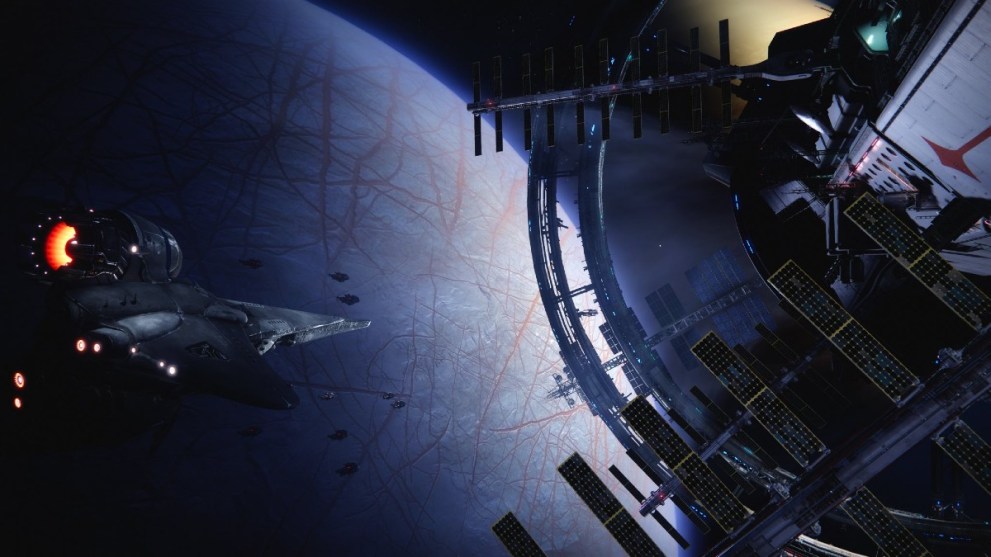







So, how well did you do in our Destiny 2 expansion quiz? Were any of our questions too tough for you? Don’t forget to use any of the share buttons to get your Fireteam on board and test their knowledge too. If you think you can do better a second time around then hit the Play Again button to retry.
For more Destiny 2 quizzes we have one of the hardest Destiny 2 quizzes on the internet for you to try!





Published: Jun 14, 2024 11:15 am