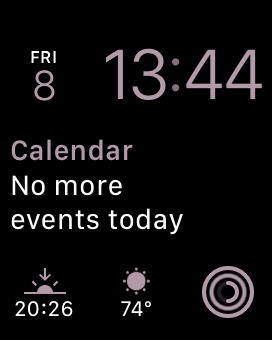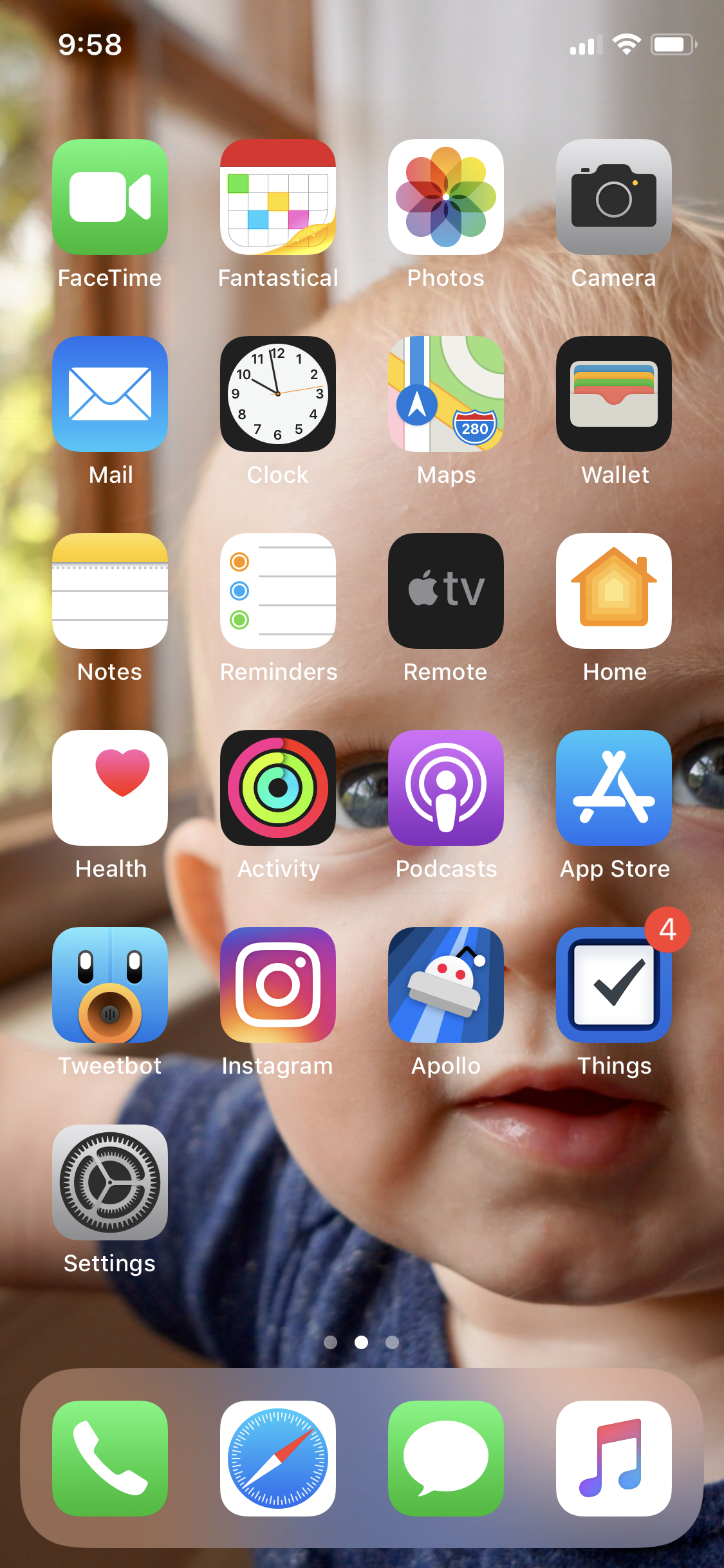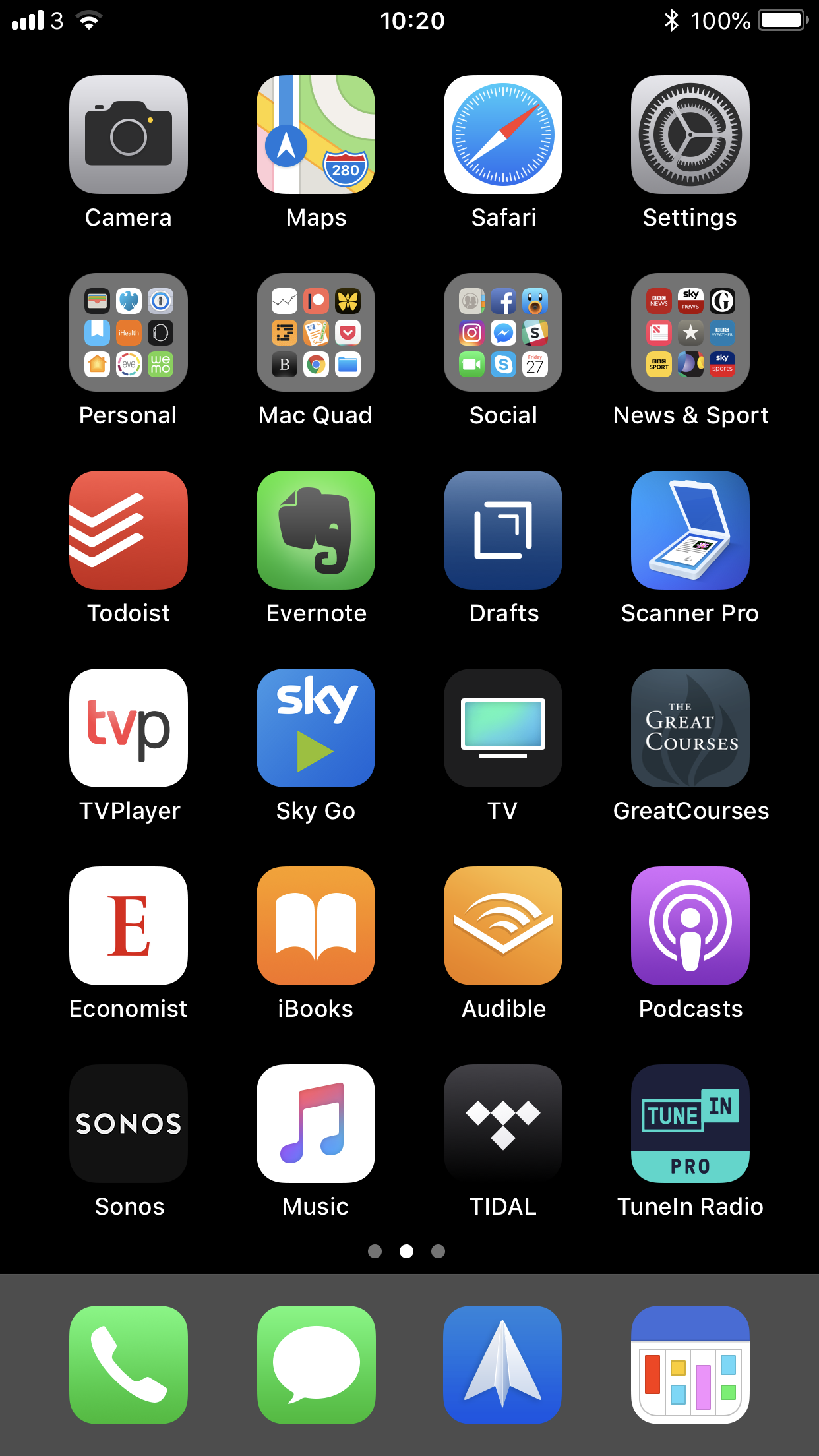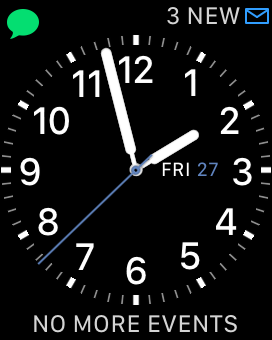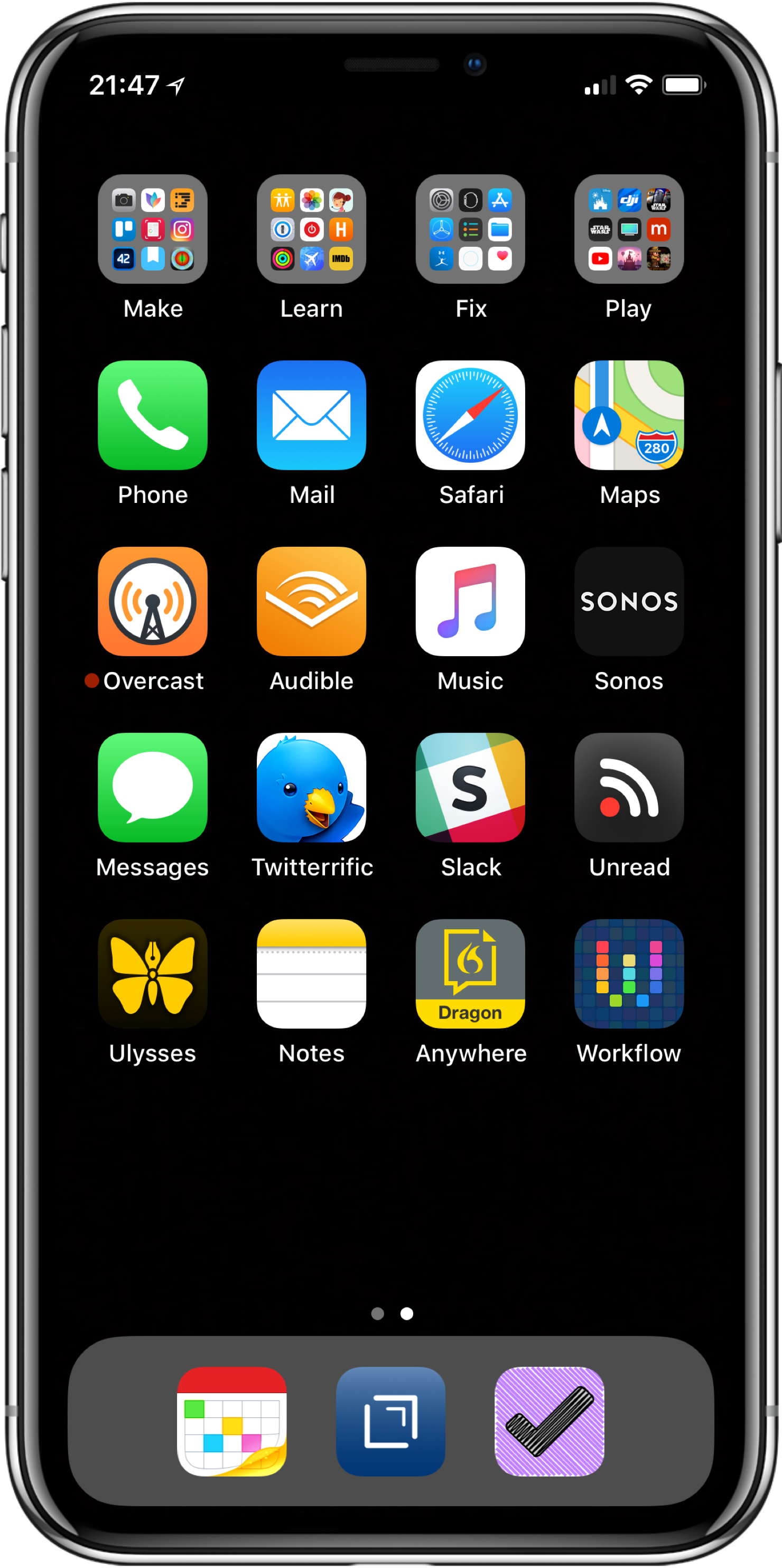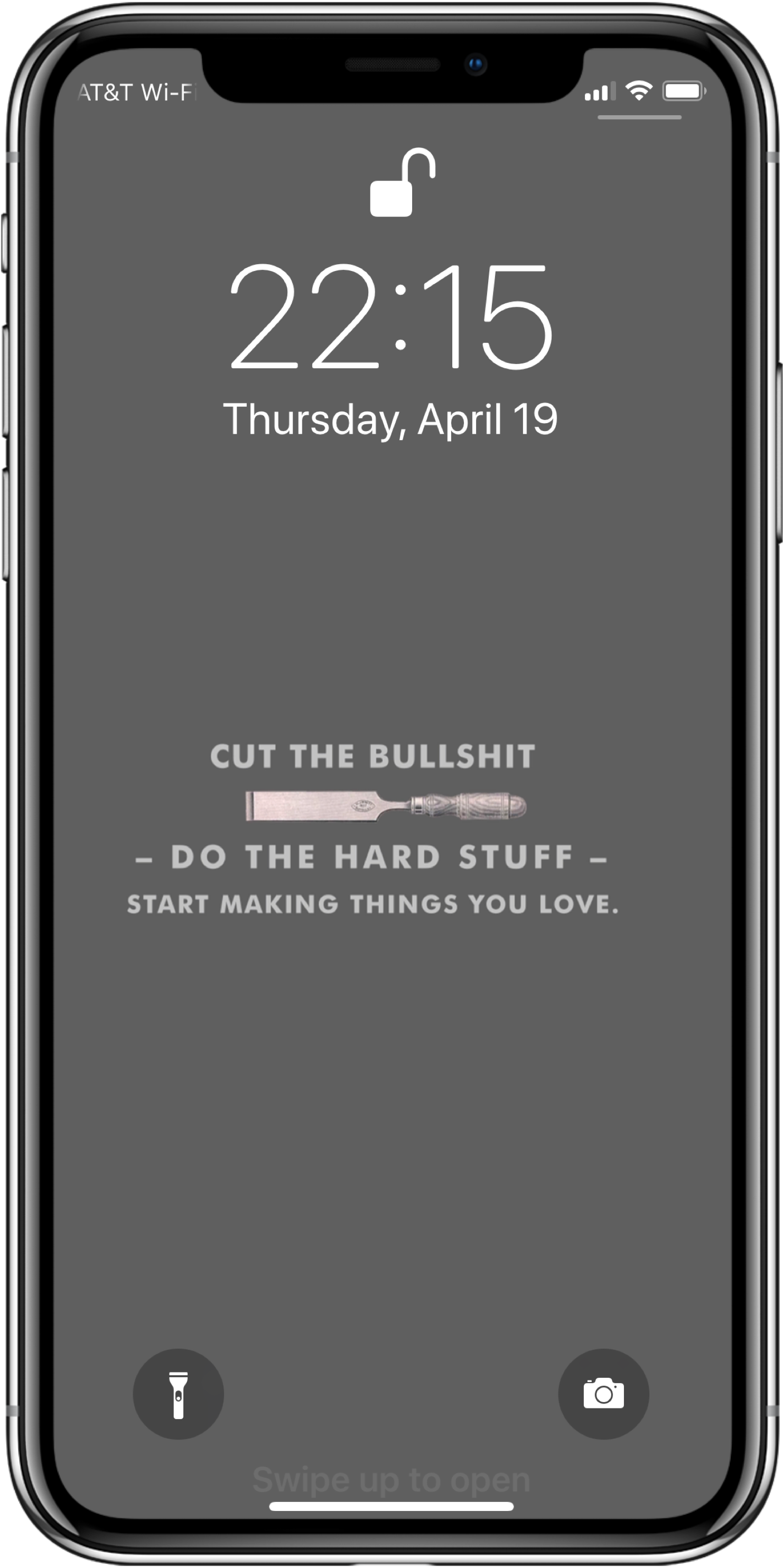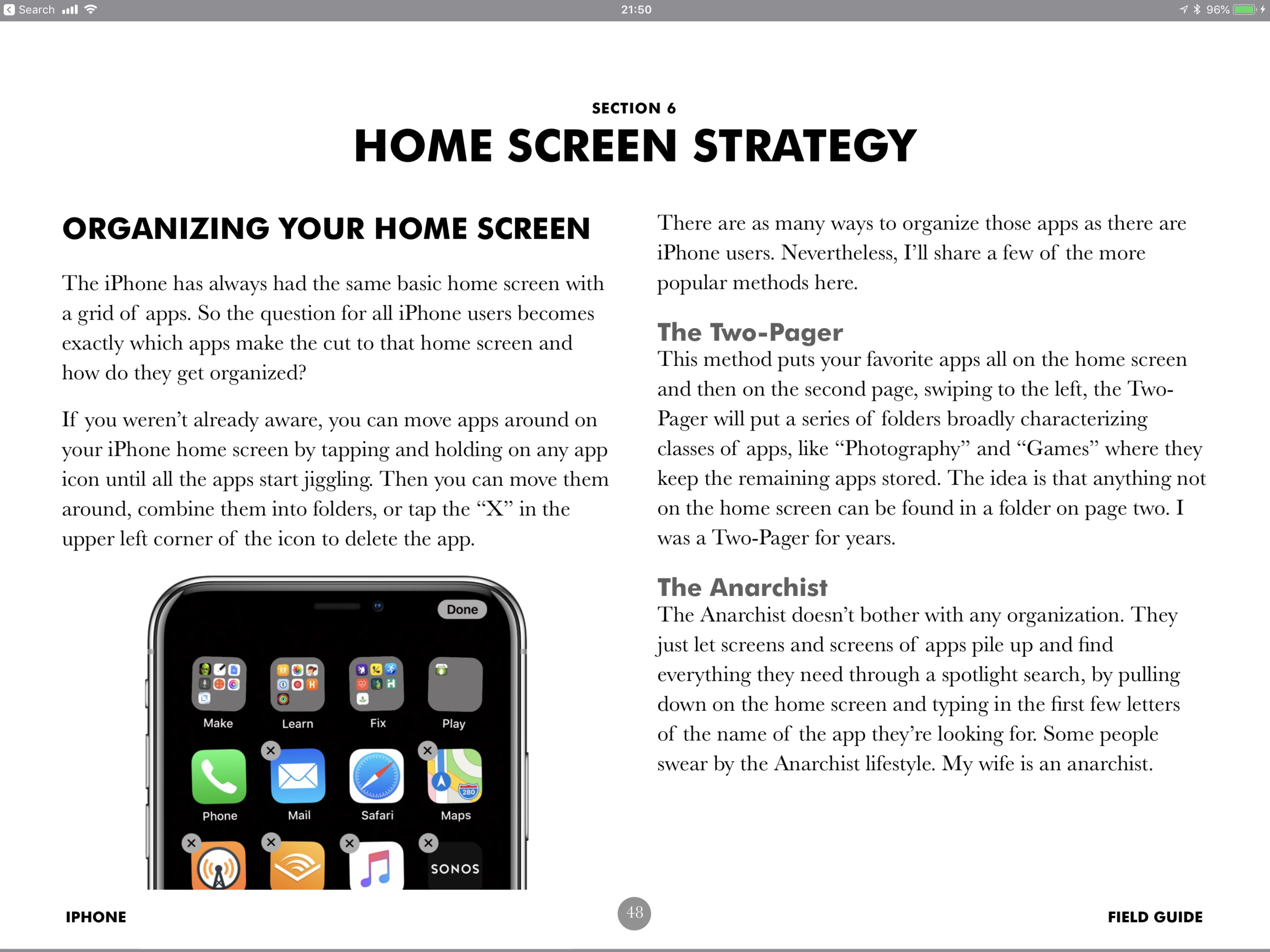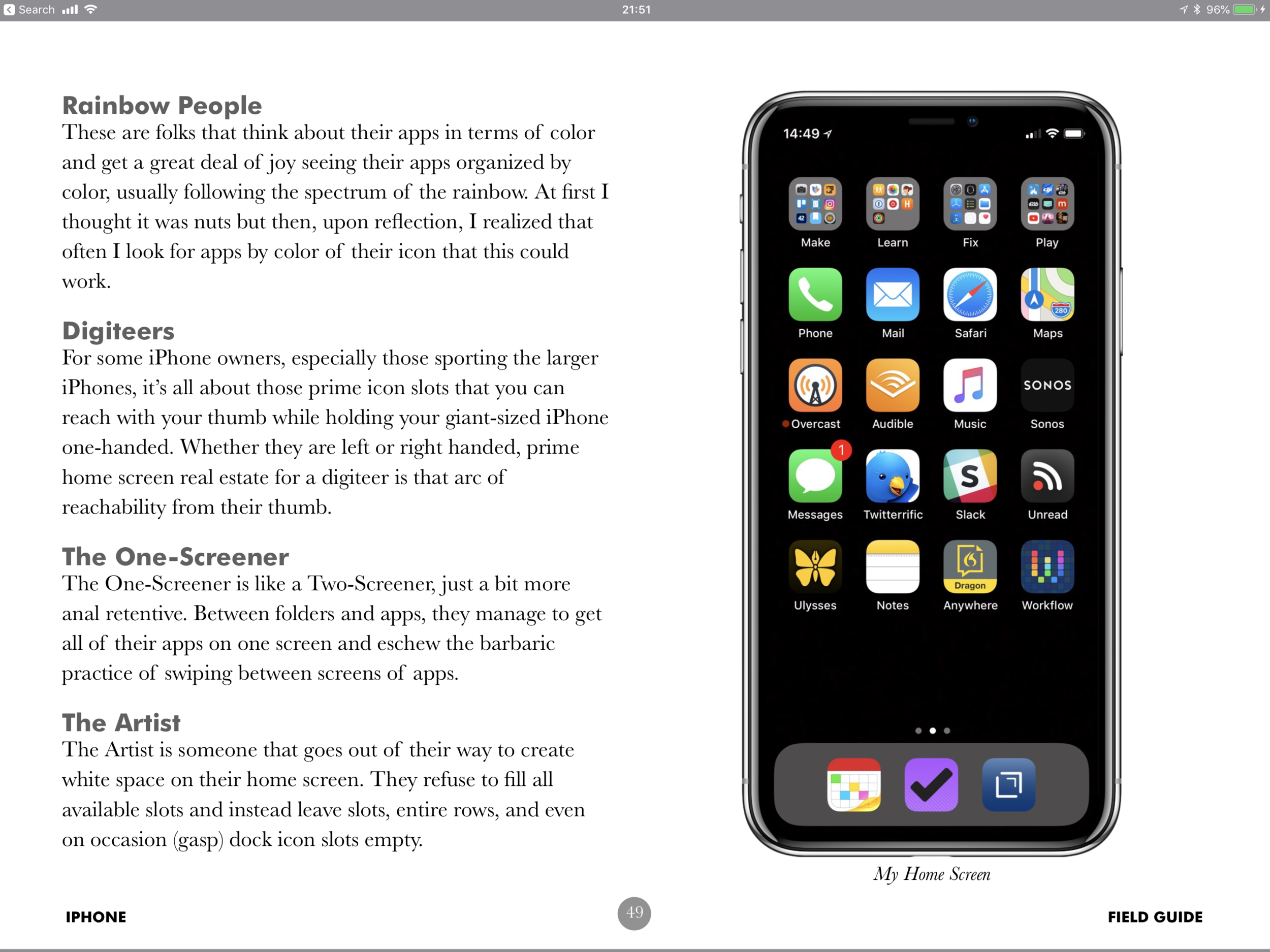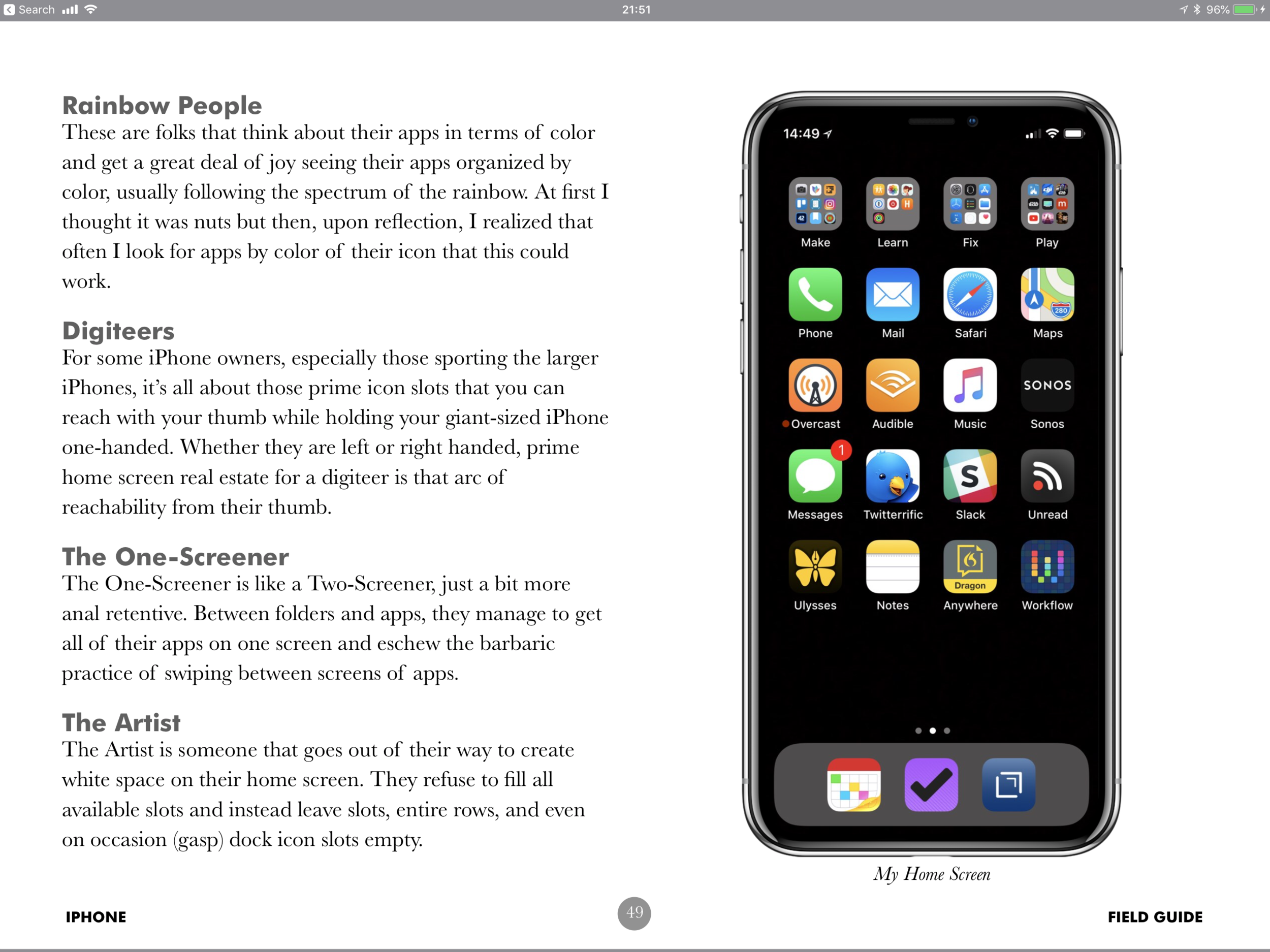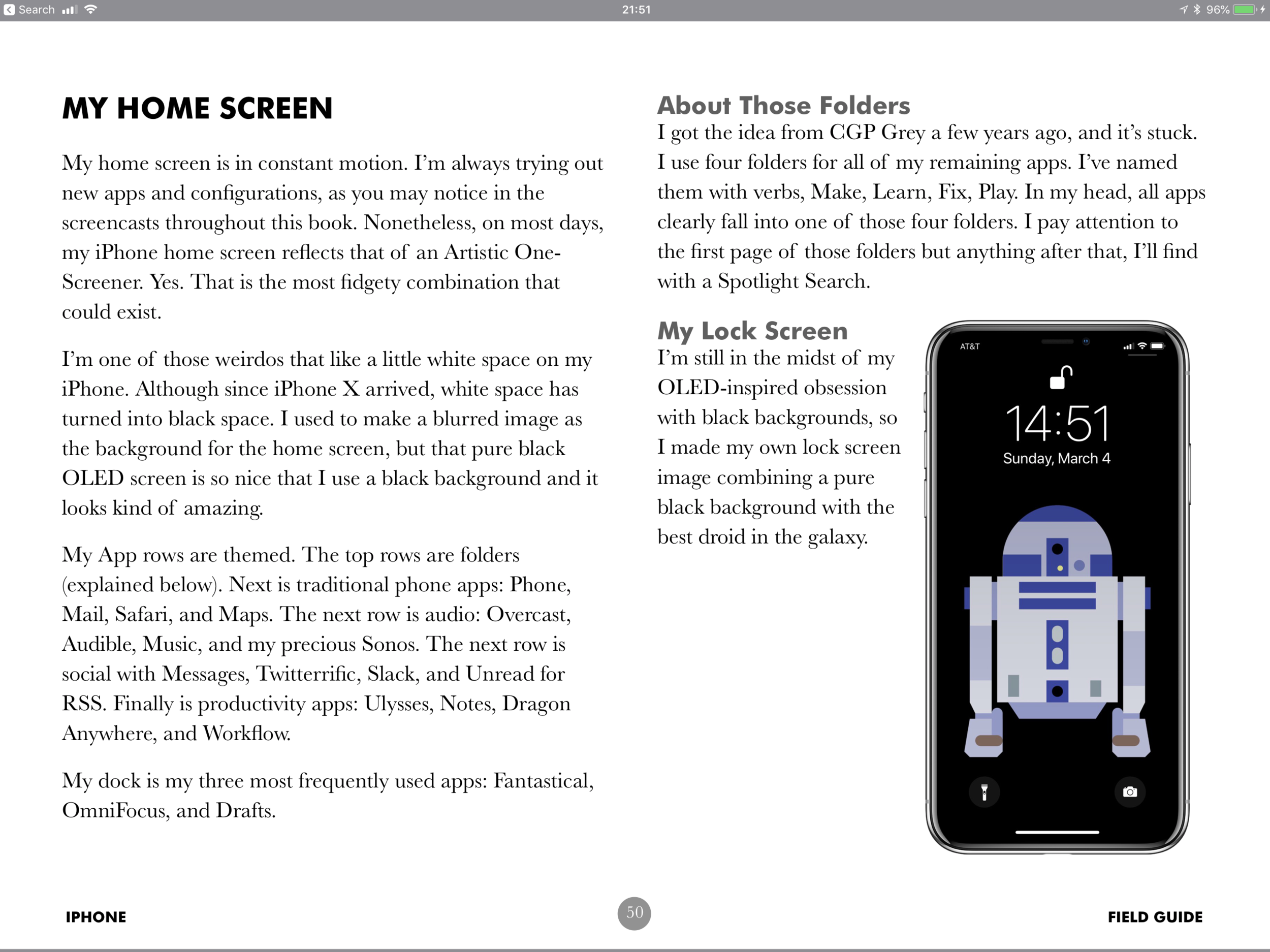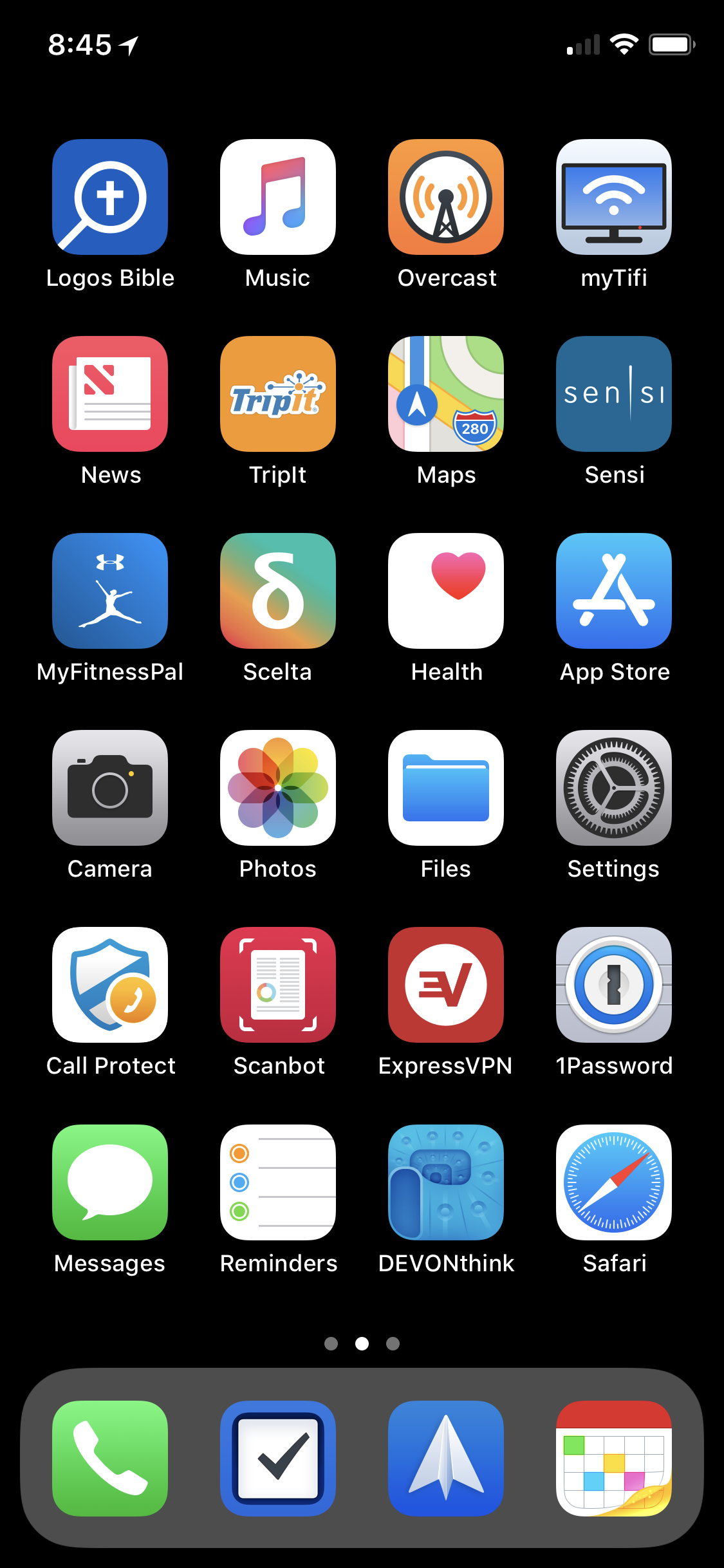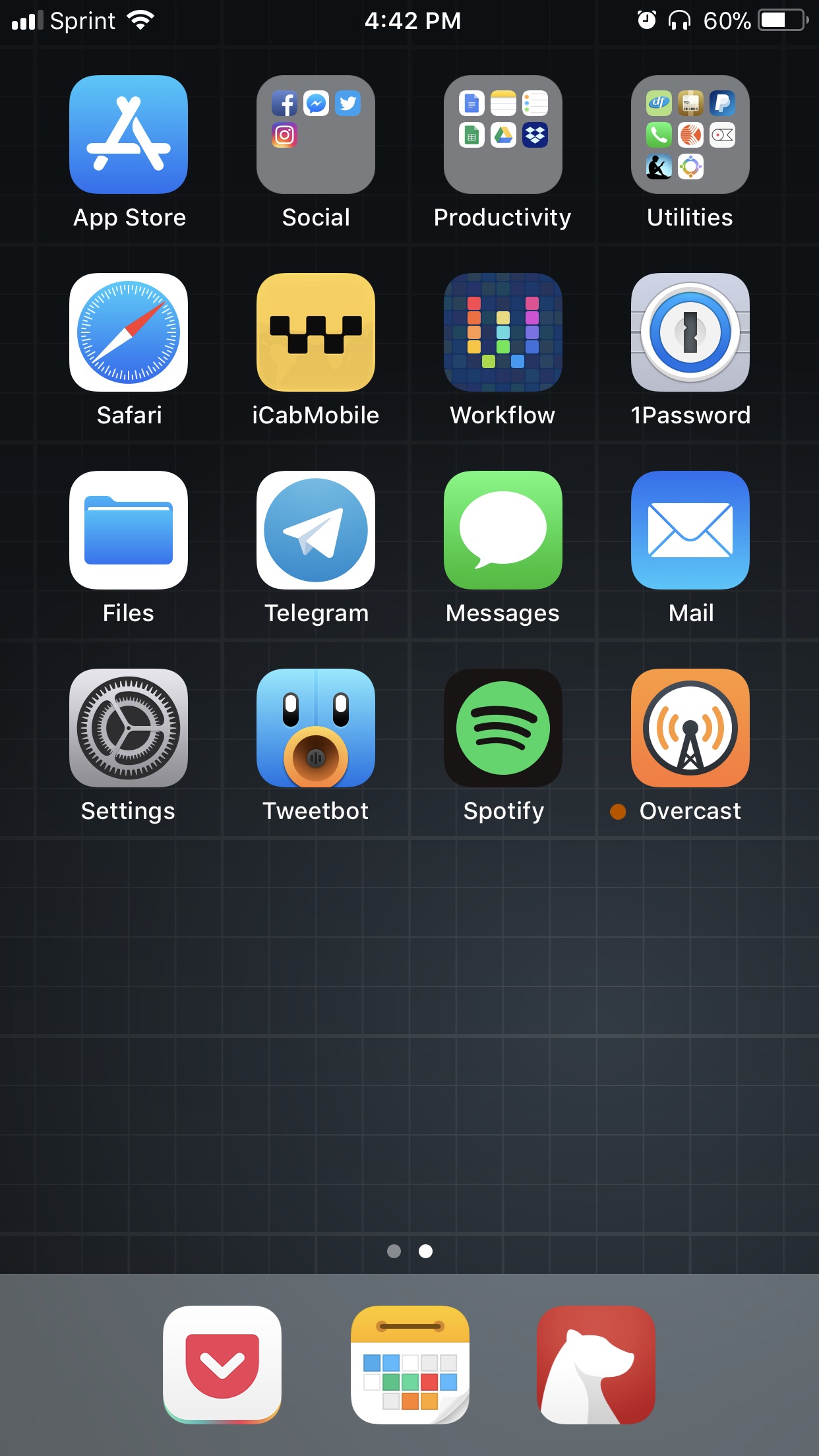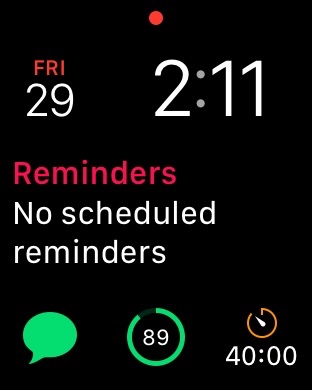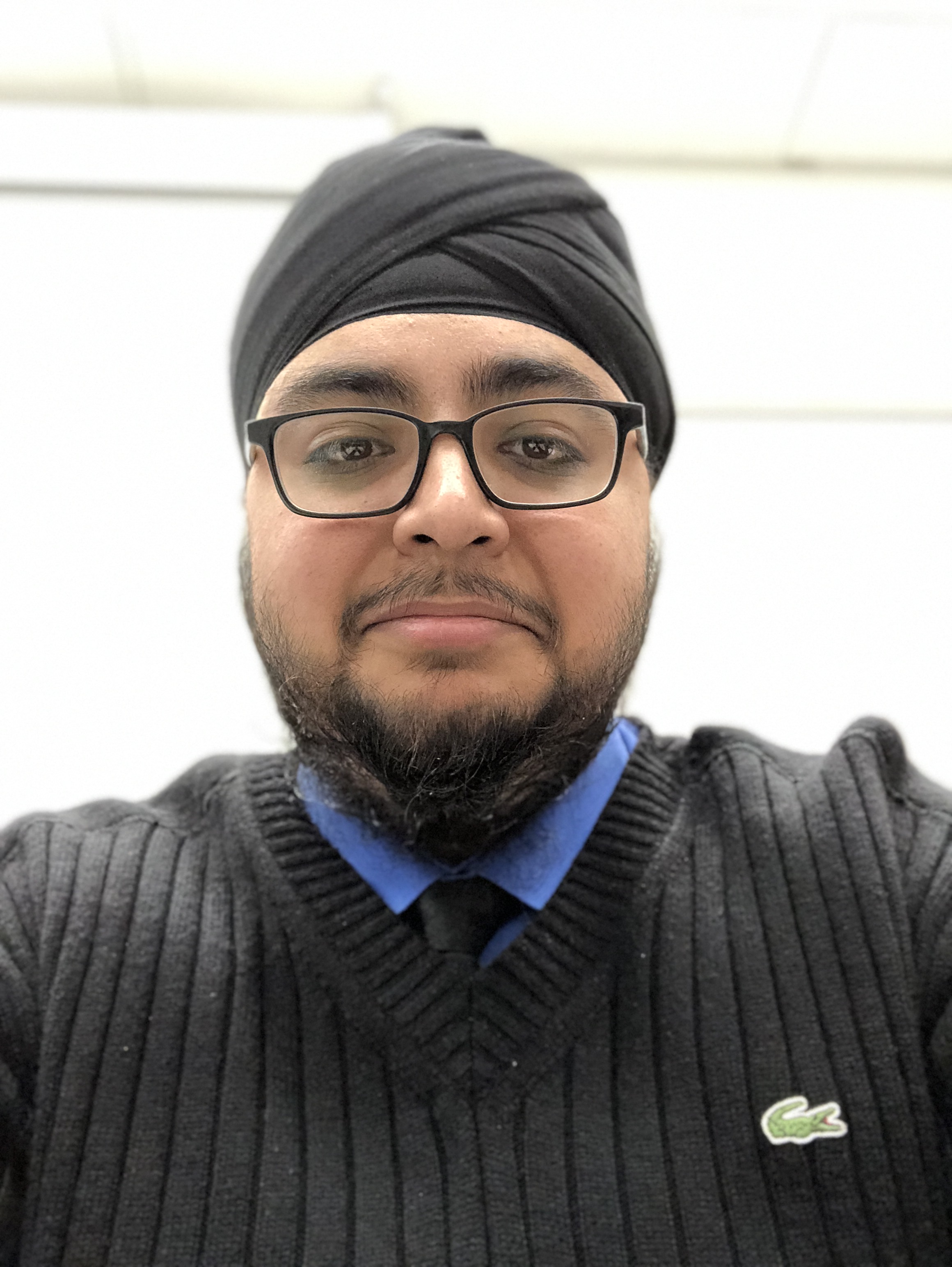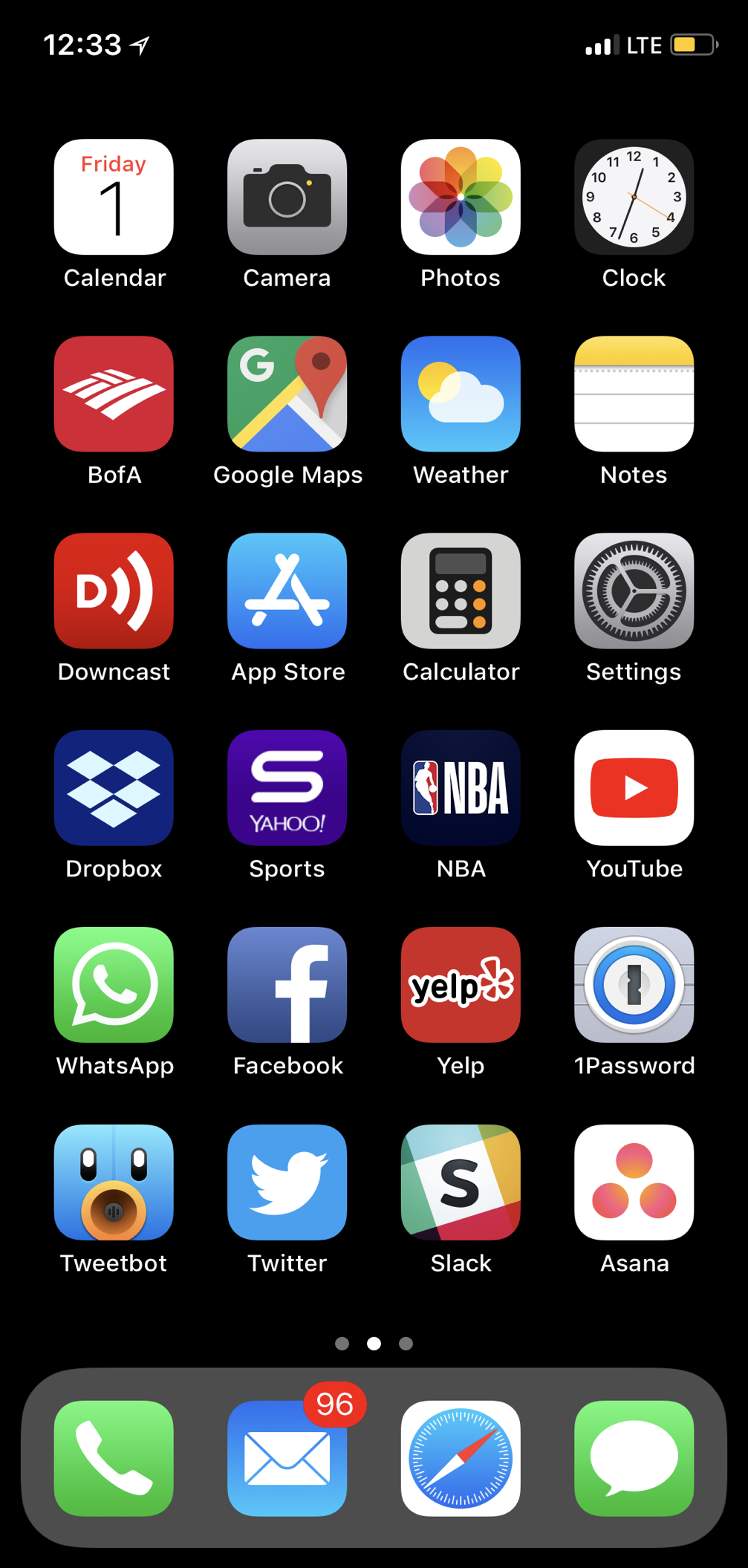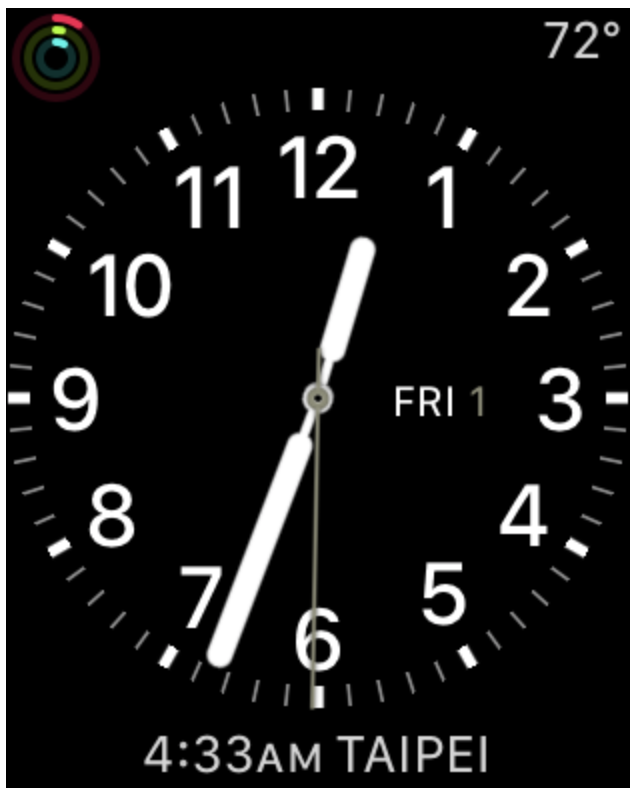This week’s home screen features my friend Hugo Castellanos (Twitter). Hugo is an electrical engineer who has been using computers since he was five years old. Hugo currently works with Intel, but he does so much more, including producing the podcasts conexiones.io and latinoswhotech.com, which encourages younger latino students to explore science and technology. Hugo also loves his iPhone. So, Hugo, show us your home screen.
What are some of your favorite apps?
Definitely OmniFocus (OF). I’ve been a very happy user for close to 3 years, and I’ve been able to adapt it to different jobs, life circumstances and goals. I’ve played with energy contexts (now tags), tools and even moods. It’s definitely the heart of my workflow.
I am also a huge fan of the Kindle and Pocket apps. One of the new habits that I am building this year is reading at least 30 minutes a day, everyday. The fact that I can read any of my e-books and articles across my Mac, iPad and iPhone makes this so much easier.
Mindfulness meditation is a newfound interest of mine. Calm is an app that lets me meditate while walking, driving or just sitting down on my favorite chair at home. It can do guided meditation in 2 — 20 minute intervals. I find that it’s difficult for me to meditate as soon as I wake up so the way that I incorporated Calm into my daily routine is that I practice mindful meditation during the 5 minutes that it takes to walk from my car to my desk at work. When the weather is nice (most days, yay California!), I will park a bit farther out on purpose just so I can walk some more.
Which app is your guilty pleasure?
I tend to geek out when I start talking about productivity and setups, but the one that sparks the most joy for me is Overcast. I am an avid podcast listener and actually share podcast time stamps from Overcast to DEVONthink to remember and revisit some of my favorite episodes. I spend the first hour of my day, my commute time and at least 1 — 2 hours at home listening to podcasts. This love for all things audio evolved into launching my very own called Conexiones (conexiones.io) where I interview immigrants from Latin America who work in tech companies in Silicon Valley.
What app makes you most productive?
Surprisingly, it’s not a task manager or timer. I feel that it’s Calm. I find that spending those 5 minutes doing mindfulness meditation in the morning make me feel happier and at ease with my day. I may have a day with 5 meetings before lunch, but I trust that I will be fully present and in a great mood after using Calm.
A close second is OmniFocus. Teammates at work often compliment me at how I never forget a task or a followup. It’s all OmniFocus. Even things like planning the weekend with friends or my girlfriend is easier since I keep lists of restaurants to try, movies to watch and gifts to get for others. One of my favorite new uses for it is a perspective called “Amorcito” (literally, “little love”) that looks at all the available tasks tagged with my significant other’s name. This way, I can quickly check on the things that we need to talk about, movies to watch together, articles she has sent my way that I want to read, and even funny/cute memes that I want to see with her. This has been a game changer. It’s helped me spend time with her in a more intentional way.
What app do you know you’re underutilizing?
Definitely Drafts. I struggled (still am) with using ONE single app for notes. I’ve played with Evernote, Bear, GoodNotes and Ulysses looking for the perfect one. Now that Drafts 5 is available for the Mac as well as for iOS, I feel comfortable migrating all of my notes to one single application. I still use Ulysses for long-form writing like podcast scripts, show notes and blog posts. My workplace is Windows heavy, so the fact that I can export documents from Ulysses into .Docx works amazingly well.
What is the app you are still missing?
A roadmap app for projects that can connect to both my task manager (OF) and my project support folders (on MacOS). The forecast view in OF is really good for seeing tasks and projects, but it can be difficult to visualize dependencies in projects when you have so many moving pieces at the same time. I am experimenting using the Compact Calendar by David Sheah. It’s a pretty neat tool. Whenever I have a new big project that will last several days or weeks, I print a copy of the calendar and fill out the milestone dates + time estimates and see what holidays/vacations collide with it so I can plan accordingly. There is a Google sheets version of the calendar that works really well, so I currently use it for my podcast calendar and work deliverables. We use the enterprise version of Google Docs for work so it is straightforward to enable within my Mac. This kind of calendar gives me a quick birds-eye view of what’s on my plate every week. The only hassle is that I have to update it manually, hence why I’d like to have a roadmap-like tool that connects to OF tasks.
How many times a day do you use your iPhone/iPad?
According to Screen Time, I average 70 pick ups a day for my iPhone. A lot of these are me checking out my calendar or my Today widget to refocus on what task I should be doing with it.
My iPad is strictly for consumption, so I don’t have Screen Time set up for it. I mainly use it to watch YouTube or read on the Kindle app or Pocket.
What Today View widgets are you using and why?
OmniFocus and Calendar are the main ones. I am often switching spaces from my desk to meeting rooms and my lab. Having a quick way that I can check my @Today list in OF is a lifesaver.
Being able to see the white open space between calendar meetings is also a great visual cue for me to assess what is my bandwidth for the day. I played with Fantastical for a while, but not being able to see those open spaces unless I put the phone in landscape mode bugged me a little bit.
What is your favorite feature of the iPhone/iPad?
For iPad, it’s the ultra portability of it. For iPhone, it’s the new Screen Time app. I sat down at the beginning of the year and audited all of the apps I was using and probably deleted 50+ apps that I felt were not serving me. I also uninstalled Twitter and Facebook. I believe I was wasting 3 — 4 hours a day on social media. It feels slightly embarrassing to write it down, but it’s so liberating knowing that I have gained that time back to use on other things that I value more.
If you were in charge at Apple, what would you add or change?
Podcast bookmarking for Apple Podcasts! Also, not sure if the new iBooks app has it, but a driving mode would be extremely helpful to bookmark chapters or specific phrases as well. I listen to a lot of long-form content and sometimes I want to grab a snip of it for reference. I believe Audible is the only app that offers this feature so far.
What’s your wallpaper and why?
Lock screen is a picture I took of downtown San Jose, California, while landing. I like how it reminds me of the wonderful place I get to call home. Not only California, but Silicon Valley. Growing up in Caracas, Venezuela, I never thought I would call this place home.
Anything else you’d like to share?
There are no perfect apps. There are tools, systems and mindsets that work for each one of us. Part of the reason why I love Home Screen and all of the productivity geeks and their content is because it helps me understand which one of these tools work for me. It’s important to keep in perspective what all of these things are for: to free up focus, energy and ultimately help us spend our time more intentionally.
– – –
Thanks Hugo!