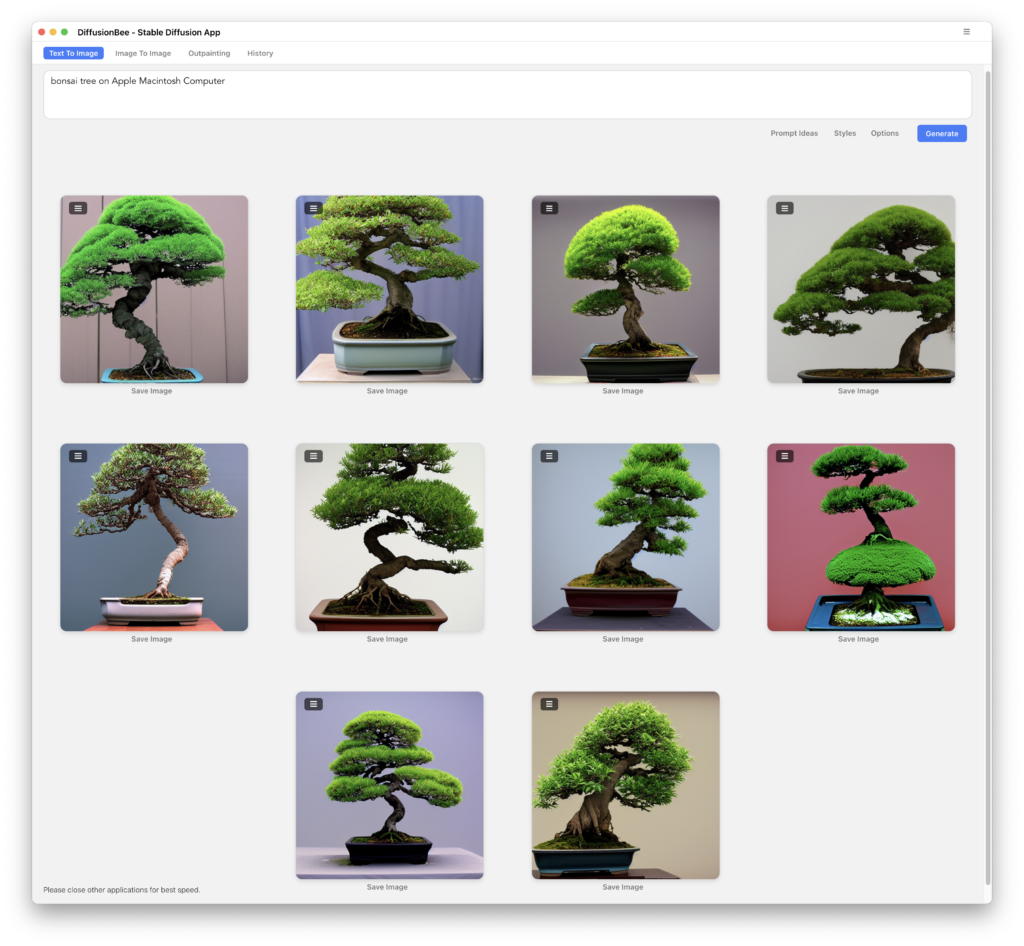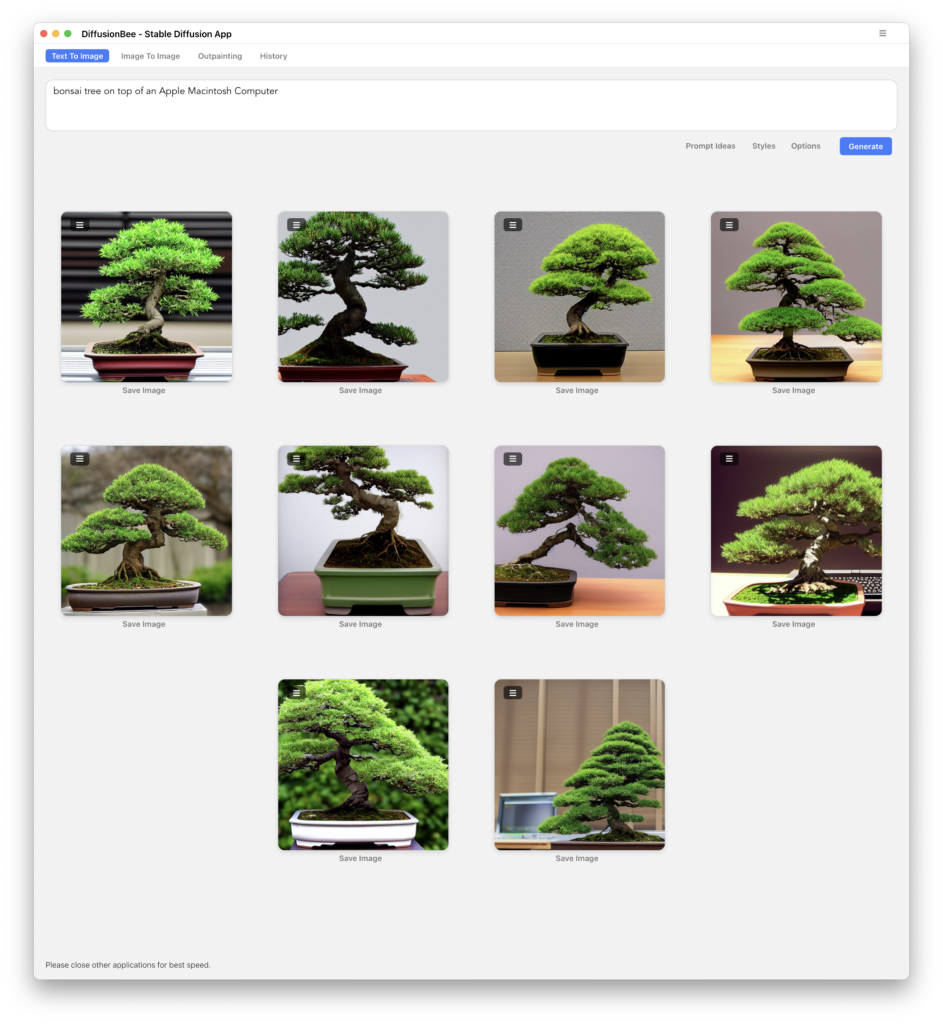I’ve been spending some time experimenting with Google Bard, Google’s competitor to ChatGPT. It got a few things right and a few things wrong, but this is an easy platform if you want to experiment with large language model artificial intelligence… This is a post for MacSparky Labs Level 3 (Early Access) and Level 2 (Backstage) Members only. Care to join? Or perhaps do you need to sign in?
Posts Tagged → artificial intelligence
The Looming Threat of AI-Generated Voice
I read this post by John Gruber, and I couldn’t agree more about the shenanigans that will come from AI-generated deepfakes. The computers are so good at duplicating your voice at this point that a determined jackass could “produce” a tape of you saying anything. Conversely, an insolent jackass will deny an actual recording of him and claim it is a deepfake. Down is up. Up is down.
I don’t know that we’ll ever have “smoking gun” audio again. It’s just a question of time before that is true for video, too. The bad guys are certainly going to use this to further polarize us. Be warned.
Microsoft 365 Copilot
Last week Microsoft gave an impressive presentation demonstrating the incorporation of artificial intelligence into their productivity apps. You can have it summarize and analyze data in Excel, write better documents in Word, and even summarize email in Outlook.
Moreover, it had less of that wild west feel we are seeing in most of the artificial intelligence features added to existing apps. This was clearly thought out. It’s worth watching the presentation even if you don’t use Microsoft software.
I really think this is a step in the right direction. What I would ultimately like from artificial intelligence is for it to help me get my work done better and faster. So much of modern technology seems to get in the way of serious work, rather than assist it. If you’ve ever watched any of the Iron Man movies, Tony Stark always had Jarvis working in the background for him, handling little things so Tony could work on the big things. I want Jarvis.
Just think how much easier your life could be, if you had a digital assistant that could do things for you like:
- Manage calendars and schedule appointments
- Send and respond to emails
- Set reminders and alarms
- Make reservations and appointments
Seeing these initial steps from Microsoft gives me hope that Jarvis may show up sooner than I thought.
AI-Generated AppleScript
I enjoyed this article from Dr. Drang about the robot-created AppleScript. I think AppleScript will be one of the most difficult languages for AI models to write because it was created to make it more human-readable, and that makes it quirky.
The other thing about AppleScript that will likely trip up the AI models (it certainly trips me up) is the modular nature of the language. Every app that implements AppleScript uses its own dictionary calls. From one app to another, these dictionaries vary greatly, and every script involving a new app requires a bit of spelunking.
Good luck with AppleScript, Robots, you’ll need it.
AI As a Feature
It seems clear that in tech circles, 2023 will become the year of AI. Well, artificial intelligence used for creating images and writing texts now been around for several years, and it is this year that it has entered the mainstream.
One of the ways you see this is the increasing inclusion of artificial intelligence as an app feature. The first time I saw this was in Craft. I use Craft for managing my team, and they quickly adopted artificial intelligence as an additional feature in the application. Anywhere in a Craft document, I can hit command, return, and into a prompt and get some auto robot – create a text. I don’t find it particularly useful (yet). Still, it’s clear that in the future, as artificial intelligence gets better, this will be something we expect anywhere we see a cursor.
But it goes beyond writing applications. We are already seeing it in applications that you would not naturally think of as a destination for an artificial intelligence engine. A few weeks ago, Raycast announced they are adding artificial intelligence to their keyboard launcher. It’s a good idea. It allows you to generate AI text anywhere and then paste it somewhere else on your Mac.
As to images, Pixelmator Pro has been taking advantage of artificial intelligence for years. It can do all sorts of interesting tricks to your images, using AI and making it easier for the user to get power features without power knowledge. For me, this is one of the best implementations of AI because I am not an expert with image manipulation applications. The application helps me bridge the gap.
One of my favorite implementation of it has been at SweetProcess.com. This is a web-based service that lets you document processes for your team. They have implemented AI into their engine so you can generate a new employee email or create a list of employee processes using artificial intelligence. Seeing this in action reminded me that artificial intelligence will be everywhere in the not-too-distant future.
My point is, that AI is showing up in apps and services everywhere.
My use of artificial intelligence is more helpful at this point to generate ideas than actual text. As an experiment, I was working on a Newsletter for the MacSparky Labs this morning. I asked it to generate text about the new rumored MacBook Air 15-inch. None of the generated text was usable. It read like a book summary by a clever person who’d only read the dust jacket. But when I asked artificial intelligence to come up with some names for this article, it did a pretty good job (although I didn’t pick any).
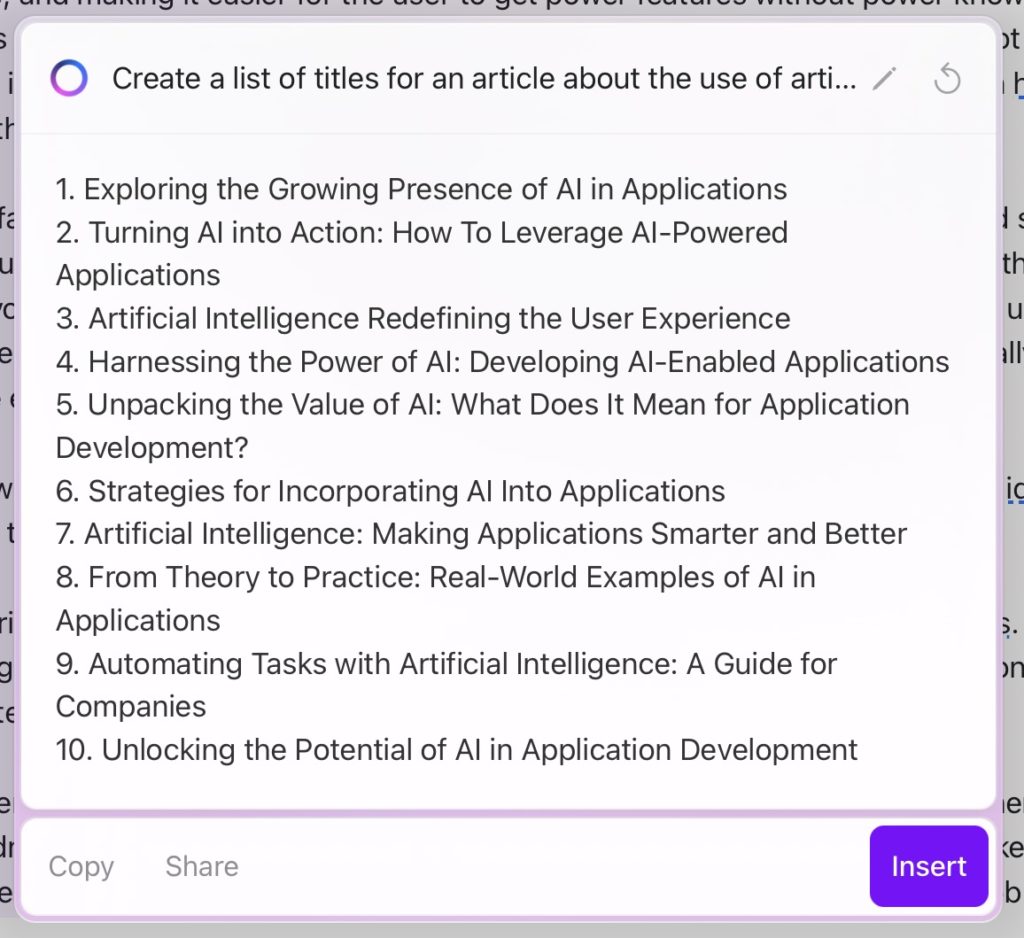
Regardless, you should expect more of your favorite apps to adopt some form of artificial intelligence. And when they do, have an open mind about it, and figure out where it can help you and where it falls short. Now that the snowball I started rolling, I’m eager to see how big it gets.
Dipping Your Toes in Conversational Artificial Intelligence
There’s a Mac and mobile application, Poe, giving you an easy way to kick the tires on artificial intelligence. I’ve been playing with it for the last day, and I recommend it, particularly if you’ve never tried this kind of thing before.
The application is as simple as download, open, and start talking to it. It’ll give you a good idea about the state of conversational artificial intelligence. It is easy to make fun of this stuff; AI gets a lot wrong. But it’s constantly learning. Like it or not, this stuff is coming, and it’s time to wrap our heads around that.
While we are not at the point of robot overlords just yet, we are getting to the point of helpful robots.
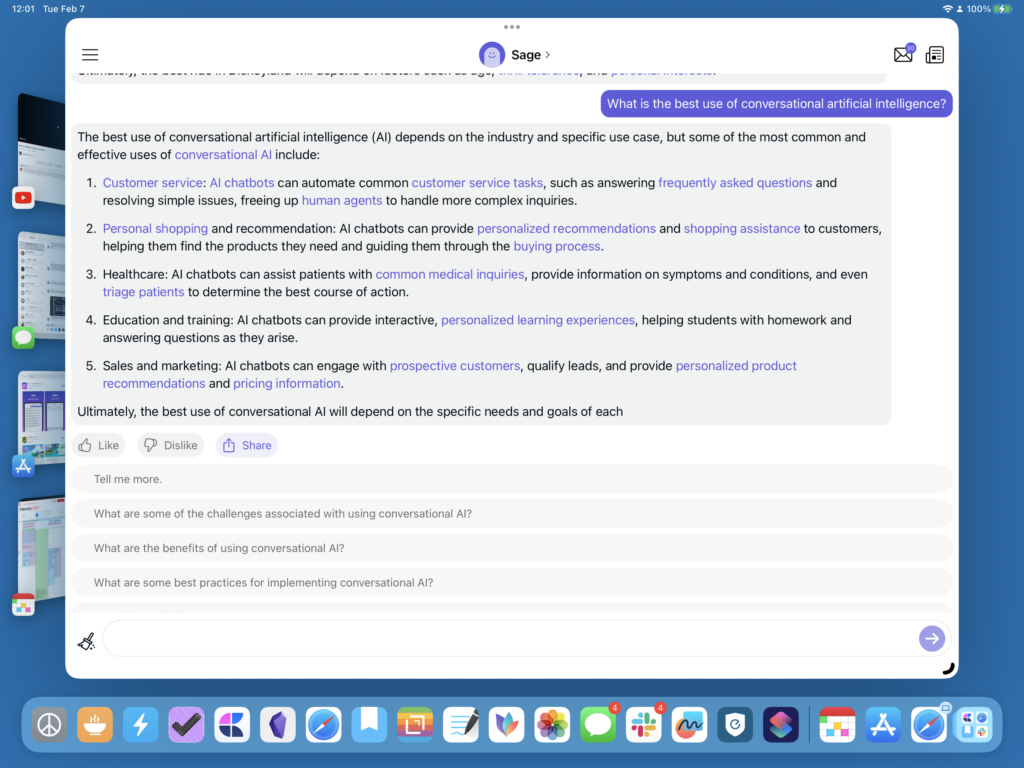
AI Narrated Books
Apple is now setting up a system for AI-narrated books. This would allow the computer to generate an AI-based audio narration of a book so that readers can listen as well as read.
I consume a lot of books (primarily fiction) through audiobooks. For fiction, I prefer a human actor over a robot-generated AI voice. For non-fiction, however, I can see this being of use, particularly for books that wouldn’t otherwise get a narrated version. Expect more of this.
Craft Adds Artificial Intelligence
I was surprised to see the latest update from Craft added an AI writing assistant. The idea behind its inclusion (they are using the GPT-3 engine) is not so much to write for you (although it can do that rather poorly), but instead to help you with more practical AI tasks given the state of the technology, like outlining, summarizing your words, and translation. In short, it’s not AI to do your work for you but instead improve on what you make.
Because it’s integrated into Craft, you select some blocks, press Command-enter, and you’re off. There are usage limits:
Starter plan: 25 requests per month
Personal pro: 100 requests per month
Business plan: 250 requests per month
Hopefully, those numbers will go up soon.
Just for giggles, here is Craft AI’s summarization of the above text:
“Craft’s latest update includes an AI writing assistant powered by the GPT-3 engine that can help improve your writing instead of replacing it. It offers features such as spell and grammar checking, summarization, and translation and is accessible when editing blocks by pressing Command-enter. Usage is limited to 25, 100, or 250 requests per month depending on the plan.”
Please don’t write me and tell me you like the robot’s writing voice better. I’m hanging on by a thread here.
Experimenting with DiffusionBee
There’s a lot of talk lately about AI-generated art. If you want to explore it, I’d recommend checking out DiffusionBee, which has a free Mac App. That said, I took a few shots at getting it to draw a picture of a bonsai tree on top of a Macintosh computer. It did great with the tree but never did seem to remember the Mac.