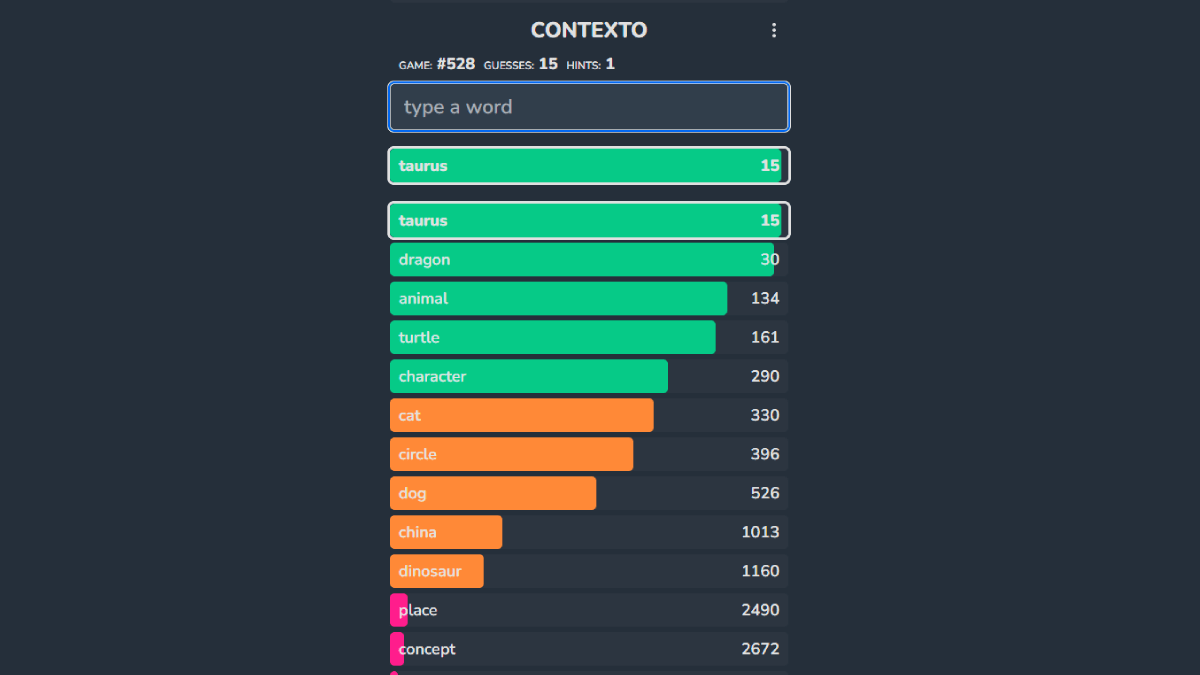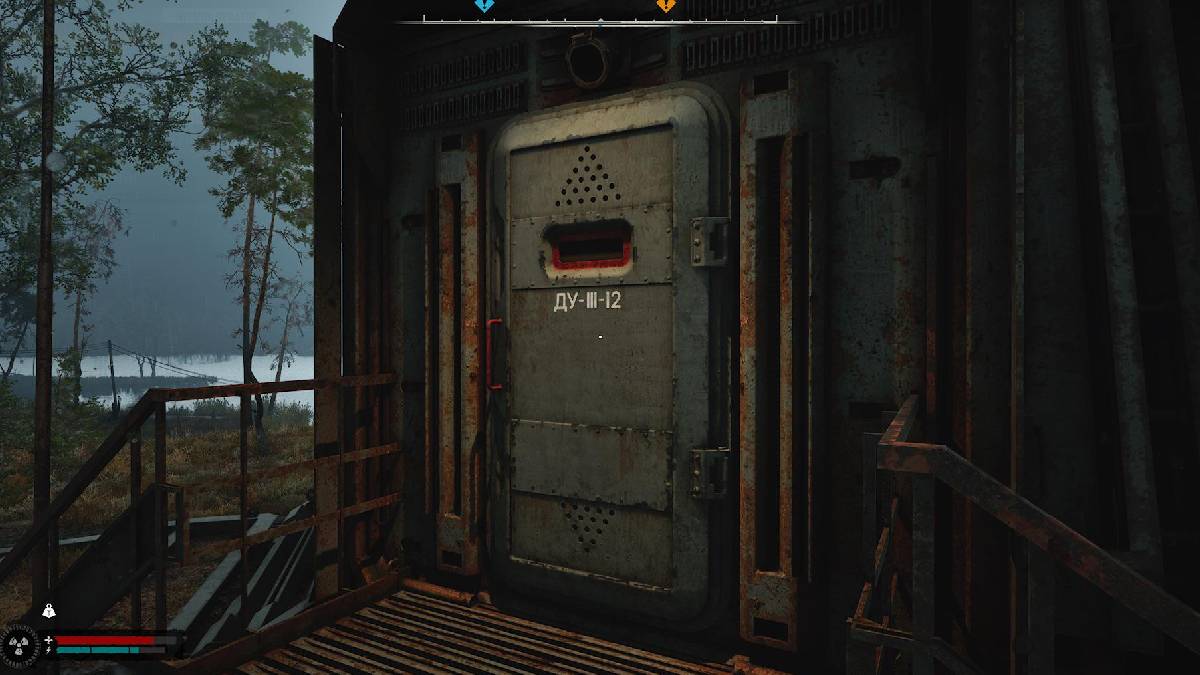Syed Hamza Bakht
Freelance Writer
351
Articles Published
317Guides
38Roblox
13Features
About The Author
A freelance journalist passionate about games and technology. You'll find me working at publications such as Gfinity and Twinfinite, trying to gather as many game codes as possible! Otherwise, I can be found struggling against my giant backlog of games.All Posts
Category:
Not all mutants should be fought, especially not the Chimera
Syed Hamza Bakht
Syed Hamza Bakht
Dec 6, 2024
Check out the latest Pro Piece Pro Max information with the Trello
Syed Hamza Bakht
Syed Hamza Bakht
Dec 4, 2024
Category:
On The Edge is bugged and really wants Hamster to die
Syed Hamza Bakht
Syed Hamza Bakht
Nov 30, 2024
Category:
These deadly Tornadoes hold weird and powerful loot
Syed Hamza Bakht
Syed Hamza Bakht
Nov 28, 2024
Category:
Until the devs fix it, here are some bug fixes to try out.
Syed Hamza Bakht
Syed Hamza Bakht
Nov 26, 2024